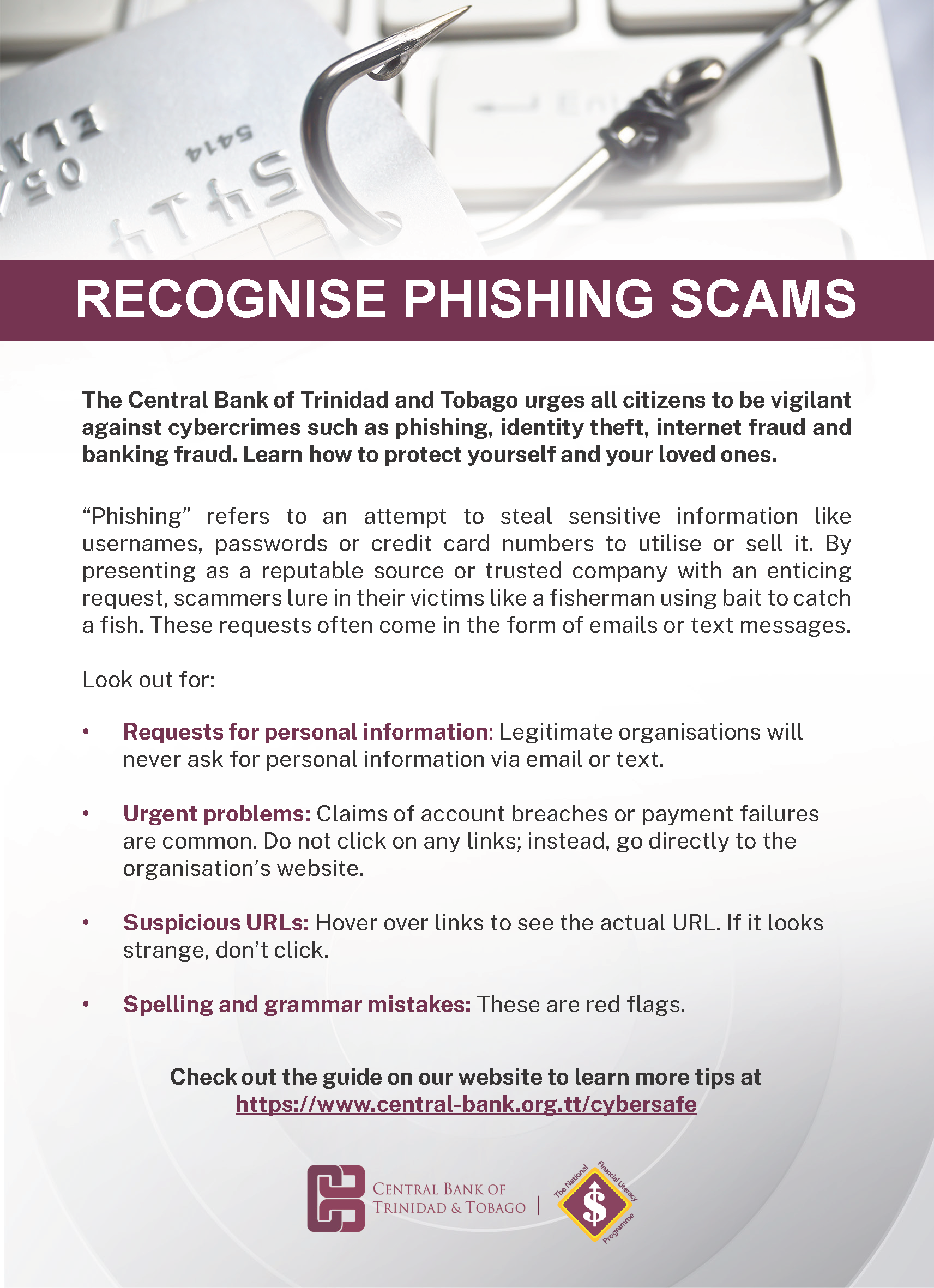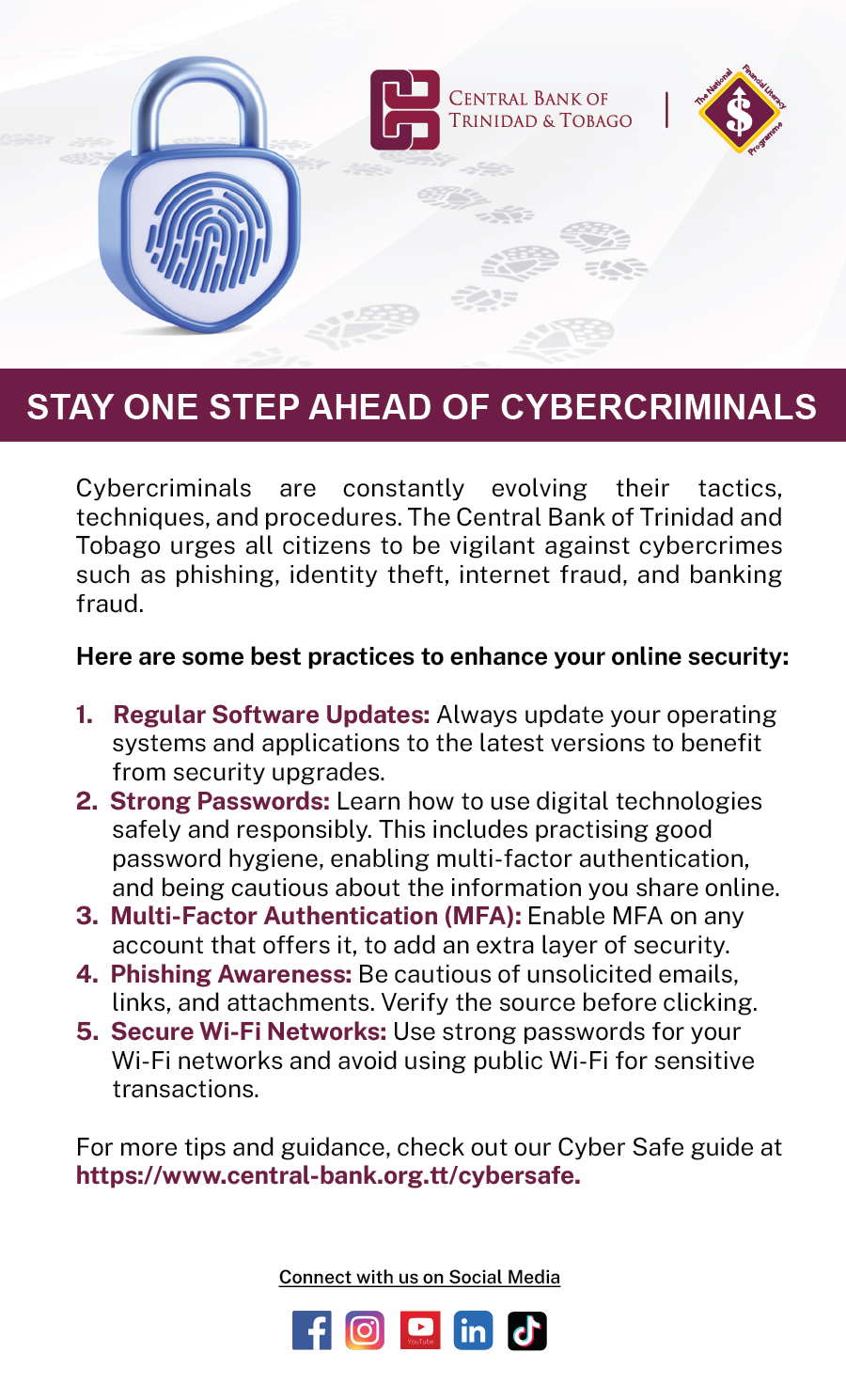Cybersecurity 101
What is cybersecurity?
Cybersecurity is the practice of protecting networks, systems and data from attacks, damage or unauthoriSed access. It encompasses various technologies and practices aimed at preventing cyberattacks or mitigating their impact
What are the risks?
Cybersecurity risks encompass a wide range of potential threats including Data Breaches, Malware Infections, Phishing Attacks, Weak Passwords Social Engineering and Ransomware attacks.
Why does it matter to me?
Cybersecurity matters to you because it directly impacts your personal and financial well-being as well as the security and privacy of your personal data.
Key Definitions
Phishing Email: Bulk attacks via spam emails, aiming to trick recipients into revealing sensitive information or login credentials by clicking on malicious links.
Malware: Malicious software designed to harm or exploit systems or data.
Antivirus: Also known as anti-malware. Antivirus software is used to prevent, identify, and remove viruses and other malicious software from your computer
Adware: A type of malware that downloads to your device and displays advertisements based on your online activity or browsing history. It can appear as intrusive pop-ups and may slow down your device
Vulnerability: Weaknesses in systems or processes that can be exploited by threats.
Cyber Safety Tips
This content area is intended to provide the reader with practical, implementable tips/guidelines for common cyber concerns e.g. cyber scams, password guidelines etc.
General Guidelines:
- Use Strong Passwords:
Choose passwords that are difficult to crack, with at least 12 characters, a mix of characters include upper-case, lower-case letters, symbols, and numbers. Don’t use sequential numbers or personal information like birthdates or pet names.
- Verify Links:
Double-check links before clicking. Ensure they lead to legitimate websites (look for “https://”).
Be cautious with emails or messages containing links, especially if they seem suspicious.
- Utilise Privacy Settings:
Limit the personal information you share online. Disable location features when unnecessary.
- Avoid Public Wi-Fi:
Public Wi-Fi networks can be risky. Use them with caution and avoid sensitive activities such as accessing banking applications and using credit cards.
Cyber Scams to avoid
Phishing Scams – Cybercriminals send phishing emails to unsuspecting persons claiming to be from legitimate sources such as social networking sites, financial institutions or government agencies. Victims are tricked into clicking on a malicious link or downloading harmful software which may steal sensitive data
Romance Scams – Cybercriminals build fake online relationships. Victims are emotionally manipulated and asked for money. Be Wary: Don’t send money to someone you’ve never met in person.
Fake Shopping Websites – Scammers create fake online stores to sell products. Victims pay but never receive the items. Check the legitimacy by researching the website and read reviews.
Smishing is All the Rage
According to a recent report from security vendor Zimperium, you are six to ten times more likely to be tricked by SMS phishing (smishing) than traditional email phishing. Cybercriminals love these odds, so smishing has become extremely popular. It’s important to understand the significance of these attacks and how to stay safe.
This surge in smishing attacks also comes with new threats. For example, did you know that you could get malware on your mobile device? In fact, Zimperium reported a 51 percent increase in mobile malware samples in 2022. The report also states that 80 percent of malicious websites function on mobile browsers. This means that cybercriminals are specifically designing their attacks for use on mobile devices.
Follow the tips below to stay safe from smishing attacks:
- Think before you tap. Cyberattacks are designed to catch you off guard and trigger you to open links impulsively.
- Consider the origin of the text message. Did you sign up for SMS alerts? Is the message similar to other text messages you’ve received from this organization?
- Never log in to an account from a link in a text message. Instead, navigate to the organization’s official website to log in.
These Crypto Ads are a Real Drain
Have you seen online ads stating you can make tons of money with cryptocurrency? Be careful –many of these ads are scams. Social engineers want to make you think you can get rich quickly. But they are trying to trick you into providing personal information.
Recently, cybercriminals have exploited advertisements on X, better known as Twitter. They use the ads to promote websites that lead to crypto scams. If you click on the ad, you will arrive on a page that asks you to set up an account on a fake site. To exchange cryptocurrencies like Bitcoin, you need a crypto wallet. So, you will be asked to connect this fake account to a crypto wallet. Since you are on a malicious phishing page, it drains the cryptocurrency from your connected wallet. Then, it will send your cryptocurrency to the cybercriminal’s account.
Follow these tips to avoid falling victim to one of these scams:
- Think before you click. If an ad makes huge promises or pressures you to act fast, don’t trust it.
- Set up an ad blocker on your internet browser. The blocker stops many ads from showing up, so you won’t see or click on harmful ones.
- Stick to sites you trust. Stay away from ads on websites or social media that you’re not familiar with.
Phony Utility Ads
Search engines, like Google, are so popular that many people use the search feature instead of typing a URL. For instance, people may quickly search for their electricity provider’s name to find the online payment portal. And for this week’s scam, that’s exactly what cybercriminals want you to do. This scam tries to trick you into clicking on a fake ad instead of the billing portal that you’re trying to find. The scammers purchase a variety of fake utility payment advertisements, and you see those ads during your searches. They know that they can trick you more easily if you contact them instead of them reaching out to you.
If you click on one of these ads, you will be prompted to dial a phone number. Dialing the number puts you directly in contact with a scammer. They may try to scare you by saying your bill must be paid immediately. Or they may tempt you with an offer to help you save money—but only if you act now. Neither the advertisement nor the person you are talking to is legitimate. Paying them won’t help with your utility bills, but the scammer might use you to help pay their own bills!
Follow these tips to avoid falling victim to a utility bill scam:
- Remember, anyone can purchase an advertisement. Be cautious when clicking on ads, even if they seem relevant to you.
- Scammers often ask you to make payments using unusual methods, such as gift cards or money transfers. If something seems strange about a financial transaction, stop immediately!
- If an offer seems too good to be true, it probably is. Always stop and think before taking action.
Video Gallery